This is No. 4 in a series of Tutorials for CJ's Easy As Pie "The Pie" Kindle and eBook Self-Publishing Package, which starts here:
4
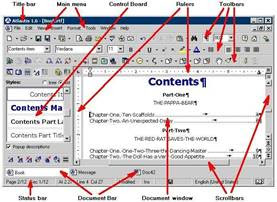
There are many
options we can set, but for now, we want to tell Atlantis to save files
to the The Pie Folder.
Click Tools
from the Menu Strip at the top of the screen, then select the last item on the
drop down box, Options.
Atlantis Tools Options
In the Dialog Box that appears, click the Load/Save tab, and
type The Pie Folder.
Setting a Default "Save to" Location
For more in this series, go here:
Please feel free to post comments and/or ask questions in the Comments box, below:


still won't let me type in The Pie for tools/options/file location
ReplyDeleteDixie,
ReplyDeleteI'll look through your messages and see if I can figure out what's going on.
I will probably be sometime tomorrow afternoon... but I WILL get back to you.
Thanks!